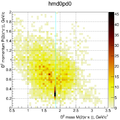Parametric simulation
| Line 20: | Line 20: | ||
In the example below the parameter at the first line is one number, | In the example below the parameter at the first line is one number, | ||
while the parameter at the second line is an array. | while the parameter at the second line is an array. | ||
| + | |||
<code> | <code> | ||
ecal_emin_barrel 0.05 | ecal_emin_barrel 0.05 | ||
Revision as of 17:37, 5 September 2018
Contents |
Talks
- Software meeting 2018-06-29, Friday, File:Sctau papas v2 20180629.pdf
About papas, heppy et cetra
Particle propagation is done by geometry calculation. To valid the calculation several different cases were plotted.
Configure detector parameters
The detector parameters can be changed via the a configuration file CTauPapas.cfg placed in the main papas simulation folder. The file has a simple structure --- one parameter and its value(s) per line. Empty lines and lines beginning with # are ignored.
In the example below the parameter at the first line is one number, while the parameter at the second line is an array.
ecal_emin_barrel 0.05
ecal_eres 1.34e-2 0.066e-2 0 0.82e-2
The parameters can be given in any order.
How to run papas
cd heppy
source init.sh
cd test
./heppy_loop.py ../../output/ ctau_cfg1.py
./txt2rtee.py
Output tree
The output tree contains branches which can be divided in several groups:
- reconstructed particle parameters;
- generated particle parameters;
- generated vertices;
- connection between reconstructed particles, generated particles and generated vertices.
The table below presents branches and description of their content.
| Name | Type | Length | Description |
|---|---|---|---|
| Reconstructed particles | |||
| n | int | 1 | The number of reconstructed particles. |
| px | float [] | n | The reconstructed particle momentum: x coordinate. |
| py | float [] | n | The reconstructed particle momentum: y coordinate. |
| pz | float [] | n | The reconstructed particle momentum: z coordinate. |
| Generated particles | |||
| n0 | int | 1 | The number of generated particles. |
| px0 | float [] | n0 | The generated particle momentum: x coordinate. |
| py0 | float [] | n0 | The generated particle momentum: y coordinate. |
| pz0 | float [] | n0 | The generated particle momentum: z coordinate. |
| Generated vertices | |||
| nv0 | int | 1 | The number of generated vertices. |
| vx0 | float [] | nv0 | The generated vertex: x coordinate. |
| vy0 | float [] | nv0 | The generated vertex: y coordinate. |
| vz0 | float [] | nv0 | The generated vertex: z coordinate. |
| Links | |||
| recgen | int [] | n | Transform a reconstructed particle index to the generated particle index. |
| genver | int [] | n0 | Transform a generated particle index to the generated vertex index. |
Analysis example
Here a short analysis example of
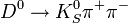 is presented.
The things are performed with PyROOT.
is presented.
The things are performed with PyROOT.
The data a taken from the available exclusive sample.
The code can be taken from github [1] or find at the stark cluster: /home/razuvaev/myheppy/search_dkspipi.py.

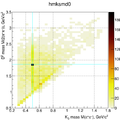
 mass vs
mass vs  mass.
mass.